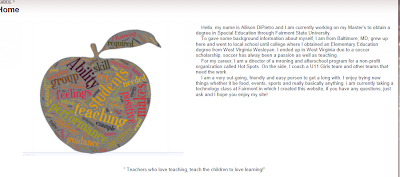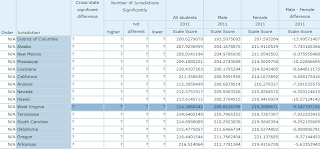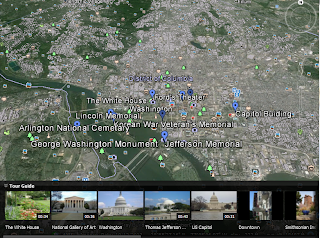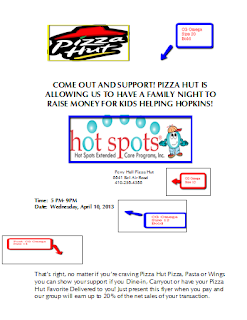Another assignment given was to take a 14 question survey that is on a scale from 0 to 100 and comparing it to respondents nationwide. The survey is to explore the behaviors, values, and opinions of teens to people in their 20’s. The chart below states where I have scored for the Millenial test, I scored a 90, which is 17 points above the Millenial point! To see where you stand on the graph, go to this link:
http://goo.gl/RY2H7.
So, you may be thinking what does Millennial even mean? After reading an article (
http://goo.gl/aKvRk ), I have found out that Millennial is the newest generation of people (1980s and onward) who have been exposed to technology at a fast and high pace. Technology consisting of posts, blogs, tweets, texting and the internet function. With technology growing at a fast pace, the Millennial generation have to keep up in order to make out in society.
After taking the test, I administered my mother who is currently 50 years old and would die if she knew I wrote her age on my paper. I thought she would score higher then me due to being old fashion but score the exact same as me! I was taken back, and utterly shocked. She told me that she has been using her cell phone more, as well as technology devices to as well keep up with society in the field.
Frand’s 10 characteristics of the information mind set:
1. Computer’s Aren’t Technology: When thinking of computers, the first thing I think of with technology, all the functions and the internet are a source of technology and it is compressed into a computer in which I am typing this paper right now.
2. Internet better than TV: I agree, because the internet has so much more power and use then a TV does. With a TV everything is programmed and can only access certain things at certain times whereas the internet is accessible and free whenever needed.
3. Reality No Longer Real: I absolutely agree that in today’s society no one can be sure that what they feel, touch, see or hear is real. With the economy and many hardships, people can be at their absolute low point causing drama to stir up and un-honesty to emerge, I feel that today’s society has come to a “fight for myself,” type of world.
4. Doing Rather Than Knowing: I disagree with this because I feel that we would be lowering our standards to the youth. By giving them something they may know about but having no education or knowledge behind the matter.
5. Nintendo Over Logic: I find that trial and error is a procedure in life, and would be a plausible possibility to use with the youth today. By having the youth see failure by finding other solutions or ways to explore and find a resolution is a great way to let them see different viewpoints.
6. Multitasking Way of Life: Multitasking has been a greater role in our society. Job descriptions have numerous tasks to fulfill and with not being able to multitask, then you are setting yourself up for failure. I know myself, I am always doing numerous things at once and do have a tendency to take too much on at once, so multitasking is key for my success.
7. Typing Rather Than Handwriting: I have always love to handwrite. With my job we have a lot of assignments that need to be completed, and while all my co-workers complete typed assignments, I always handwrite. I feel that my numerous years of penmanship so be put to use, and find that it is an important quality to have. Being a teacher, I see how my students struggle to write because thei brain is so focused on typing, and it saddens me because handwriting is just as important.
8. Staying Connected: I did not have my first cell phone until I was a junior in high school, I see my kindergartners bringing in cell phones along with their kindles that I have yet to even touch. Cell phones are no longer a privilege by necessity! I love my cell phone and it helps me out in numerous occasions but I did survive the first fifteen years of my life without one!
9. Zero Tolerance for Delays: Yes, of course there is zero tolerance for delays, people want to quick, easy and fastest way possible. I hate traffic jams, and will take twenty detours before getting back on the highway to sit in traffic; absolutely dreadful! Everyone wants to be somewhere or get their errand done as fast as possible instead of sitting or waiting. As I tell myself regularly, “Patience is a virtue.”
10. Consumer/ Creator Blurring: Working with high school students, that was their favorite thing to do; copy and paste. They did not see the importance of creating their own work when they would just use someone else’s. As I told them, “Okay, you can use this source, but I will give credit to that person and not you.” This would have them thinking, and understand that they earn credit for their work not someone else’s.
References:
Frand, J. (2000). The information-age mindset: Changes in students and impications for higher education. EDUCAUSE Review: September/October15-24. Retrieved December 21, 2011.
http://net.educause.edu/ir/library/pdf/ERM0051.pdfYingling, L (2013). What is a Millennial? The Minnenial Legacy: 2013.
http://themillenniallegacy.com/?page_id=32